Having trouble viewing Help?
Click to open the link in Internet Explorer or copy and paste the link into your preferred browser: https://www.childplus.net/help/a2Z6210Vj4/5.5/childplus.htm


|
Having trouble viewing Help? Click to open the link in Internet Explorer or copy and paste the link into your preferred browser: https://www.childplus.net/help/a2Z6210Vj4/5.5/childplus.htm |

|

|
|
You'll have the option of making the Online Application available in Spanish as well as English. If you decide to allow parents to input applications in Spanish, we'll provide you with a separate Website Address that you can use to deploy your Spanish Online Application.
We've already translated all of the fields and Dropdown Choices that come with ChildPlus into Spanish for you. If you decide to allow parents to complete applications in Spanish, however, you'll need to make sure that you've translated all of the custom Dropdown Choices that you've added to your system.
You can modify Dropdown Choices in ChildPlus via Setup > System Setup > Customize Dropdown Choices. Use the Description - Spanish field to translate each of your custom Dropdown Choices. Check the back of this guide for a list of all the possible fields that you may need to translate.
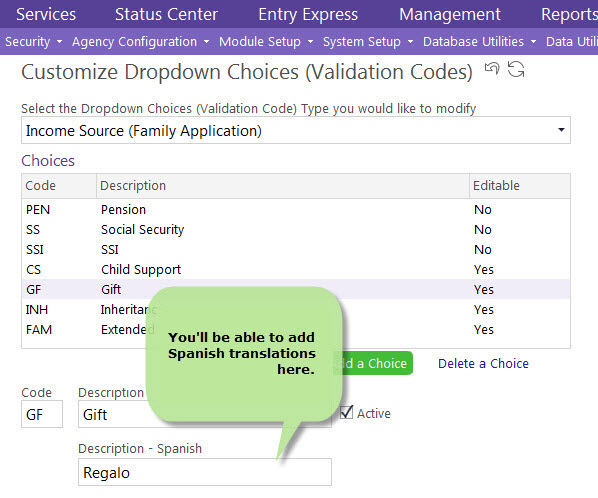

ChildPlus Technical Support today! |